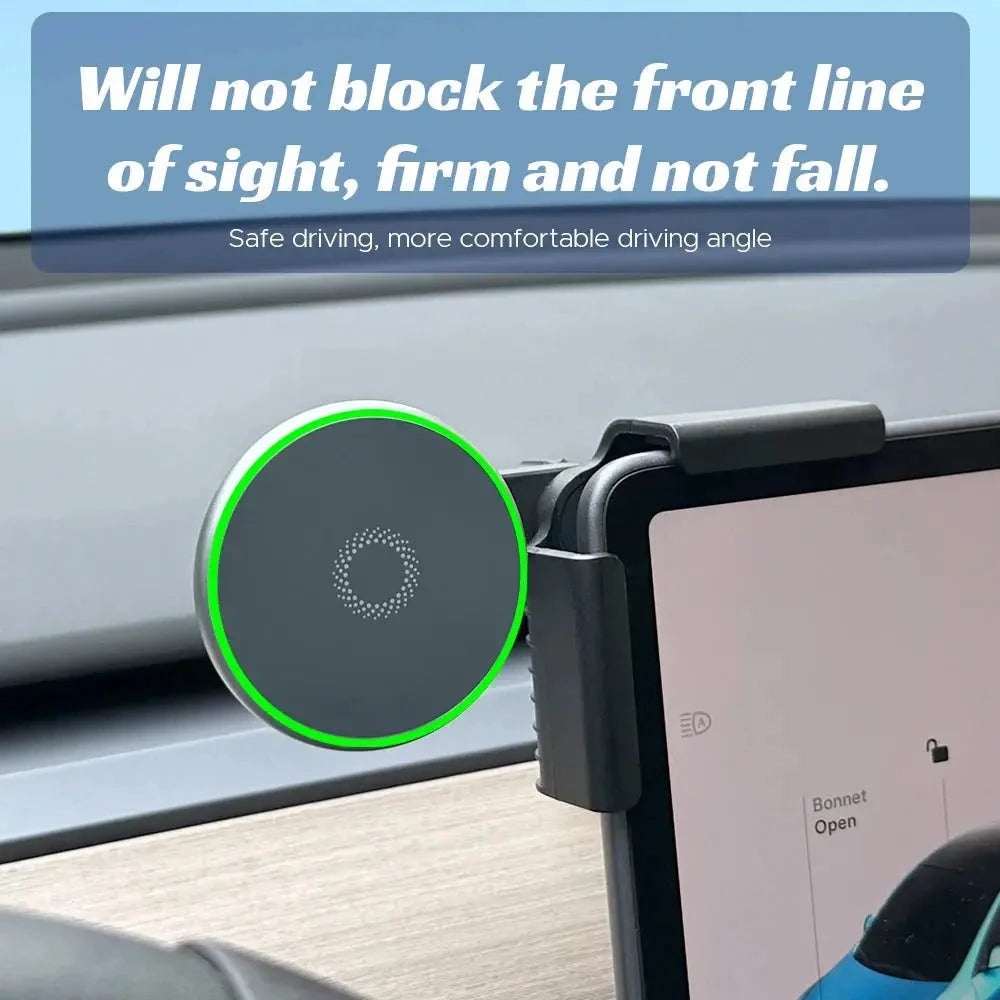Are you an Amazon seller looking to boost your profits and streamline your inventory management? One key strategy is to optimize your FBA inventory by tracking your top-selling products and staying on top of restock needs. By focusing on your best-selling items and ensuring they are always in stock, you can increase sales, improve customer satisfaction, and reduce storage costs. But how exactly can you track your top-selling products and determine when it's time to restock? Let's dive in!
Utilize Sales Reports and Analytics
One of the most effective ways to track your top-selling products on Amazon is to regularly review your sales reports and analytics. Amazon provides detailed data on your sales performance, including which products are selling the best and which ones may be lagging behind. By analyzing this information, you can identify trends, understand customer preferences, and make informed decisions about your inventory.
Set Up Automated Alerts
To stay ahead of your restock needs, consider setting up automated alerts for your top-selling products. Many inventory management tools offer this feature, allowing you to receive notifications when a product is running low or selling faster than expected. By automating this process, you can avoid stockouts, minimize storage costs, and ensure that your best-sellers are always available to customers.
Implement Just-In-Time Inventory Management
Another strategy for optimizing your FBA inventory is to implement a just-in-time inventory management system. Instead of holding excess stock, you can order products from your suppliers only when they are needed, based on real-time sales data. This can help you reduce carrying costs, prevent overstocking, and improve cash flow, all while ensuring that your top-selling products are consistently available.
Monitor Competitor Activity
In the fast-paced world of e-commerce, it's important to keep an eye on your competitors and their inventory strategies. By monitoring their pricing, promotions, and stock levels, you can adjust your own inventory management tactics to stay competitive. If a competitor is running low on a popular product, for example, you may want to increase your stock to capture those sales opportunities.
By tracking your top-selling products and staying on top of your restock needs, you can optimize your FBA inventory, boost your sales, and enhance your overall selling experience on Amazon. So, what are you waiting for? Start implementing these strategies today and watch your profits soar!
To determine which products have been selling the most on FBA and which ones you need to restock inventory for, you can follow these steps:
1. Log in to your Amazon Seller Central account.
2. Navigate to the "Reports" section and click on "Business Reports".
3. Select "Inventory" and then choose "Inventory Performance".
4. Here you can view a summary of your inventory performance including restock recommendations based on your sales velocity and current inventory levels.
5. You can also check the "Inventory Performance Dashboard" to see which products are selling well and which ones require restocking.
FBA Inventory Optimizing, These reports will provide you with valuable insights into your FBA inventory and help you make informed decisions about restocking inventory for your top-selling products. If you need further assistance with interpreting the reports or optimizing your inventory management strategy, feel free to ask!
![]()